At this point, you’re probably like, “Ok, Morgan. ENOUGH ALREADY. I’ve had enough of the Instagram things from you. I can’t do anymore!”
I get it. It’s hard to do all of the Instagram things. It just is.
You know what’s even harder though? Trying to do all of the things on the fly.
How many times have you opened up your app, seen that everyone and their mother are posting fabulous content, felt pressured to do the same and in turn throw up a semi-ok post?
I mean, I’ll totally raise my hand, because I know I’ve done it. 🙋
When we’re under pressure to post something, nine times out of ten it doesn’t work out how we really wanted it to.
Our captions are subpar. The photo may be beautiful, but it doesn’t jive with the overall grid. We don’t post at the optimal time of day.
Basically, we’re not representing ourselves nor our brands well when we do this. We’re also not serving our audience well. It’s just not a good situation, agreed?

Ok, I’m glad we’re on the same page. Now what do we do about this?
Well, I’ve mentioned it before in passing, but you NEED a scheduling tool. Yes, NEED.
I use Planoly, but there are many out there that will do the trick: Schedugram, UNUM and Plann just to name a few.
If I haven’t convinced you that you need one of these bad boys in your life yet, allow me to share four ways in which a planner will enhance your feed and your life. Yes, your life. This is serious stuff, people.
Four Ways an Instagram Planner can Improve your Workflow
1. You can see your grid ahead of time. Unless you are incredibly gifted in the visualizing department, foreseeing how that grid is going to work itself out a week from now is pretty difficult.
Sometimes I think I have something good going, and then I plug it into Planoly, and I’m like BLEH. NO. Since it’s just in Planoly and not on Instagram, I can delete a post or seven and start all over.
Planning ahead of time is, bar none, the best way to create a visually appealing grid.

2. It reduces stress AND creates a better experience for your audience. As I mentioned earlier, those posts that you throw up on the fly probably aren’t your best ones, right?
That’s because cute little quotes and song lyrics about love are… well… just that. They can apply to anyone. They’re not personal. They don’t really help connect your audience to you or what you’re about.
But you’re much more likely to throw up something super generic and not well thought out when you’re stressed out and feel pressured to post something. ANYTHING.
If you plan it all out ahead of time, you know that your captions have some true meaning behind them, and you know when those captions and photos are going to be posted.
You don’t check Instagram and stress out, because you know you’re good to go.
3. You can plan from your computer. 🎉 Honestly, this is huge for me. I really don’t enjoy the act of loading photos to Dropbox or Google Drive on my computer and then opening and saving them to my phone to THEN post them to Instagram. Ain’t nobody got time for that.
This is specific to Planoly, but I can upload them to the dashboard on Planoly on my computer. From there, I type out captions and schedule them for the optimal days and times.
When it’s time for a post to go up, I get a notification on my phone. I confirm that I want to post. Instagram opens up, and Planoly has already loaded the selected photo into my camera roll. I paste the caption that has already automatically been copied to my phone, and voila! DONE!
It’s magic, y’all. I’m tellin’ ya.
4. You can go on vacation. I mean, technically you can go on vacation regardless. But how much more relaxing would your vacation be if you knew your social media calendar was planned out and ready to go?
I’m going to guess that it would be significantly more relaxing. You won’t be frantically running around the beach, cocktail in hand, trying to snag that perfect palm tree shot, because you just HAVE TO post something and NOW!
No, you’ll be kicking back in your lounge chair with that drink in hand. Yeah, I totally know you’re still going to take photos. I’m a photographer, so I get the urge.
But you’ll be taking photos for the right reasons, and not just to have something to post on Instagram. I could also go into how being a frantic vacation poster takes your time and energy away from the people you’re on vacation with, but we’ll save that for another day.
So how are we feeling? Do you feel ready to get organized and improve your strategy? Then stop hanging around here and get to checking out your options already!
And if you’re into free things and helpful content being delivered directly to your inbox once a week, click [here]!
Leave a Reply
Our Favorite Posts
don't miss


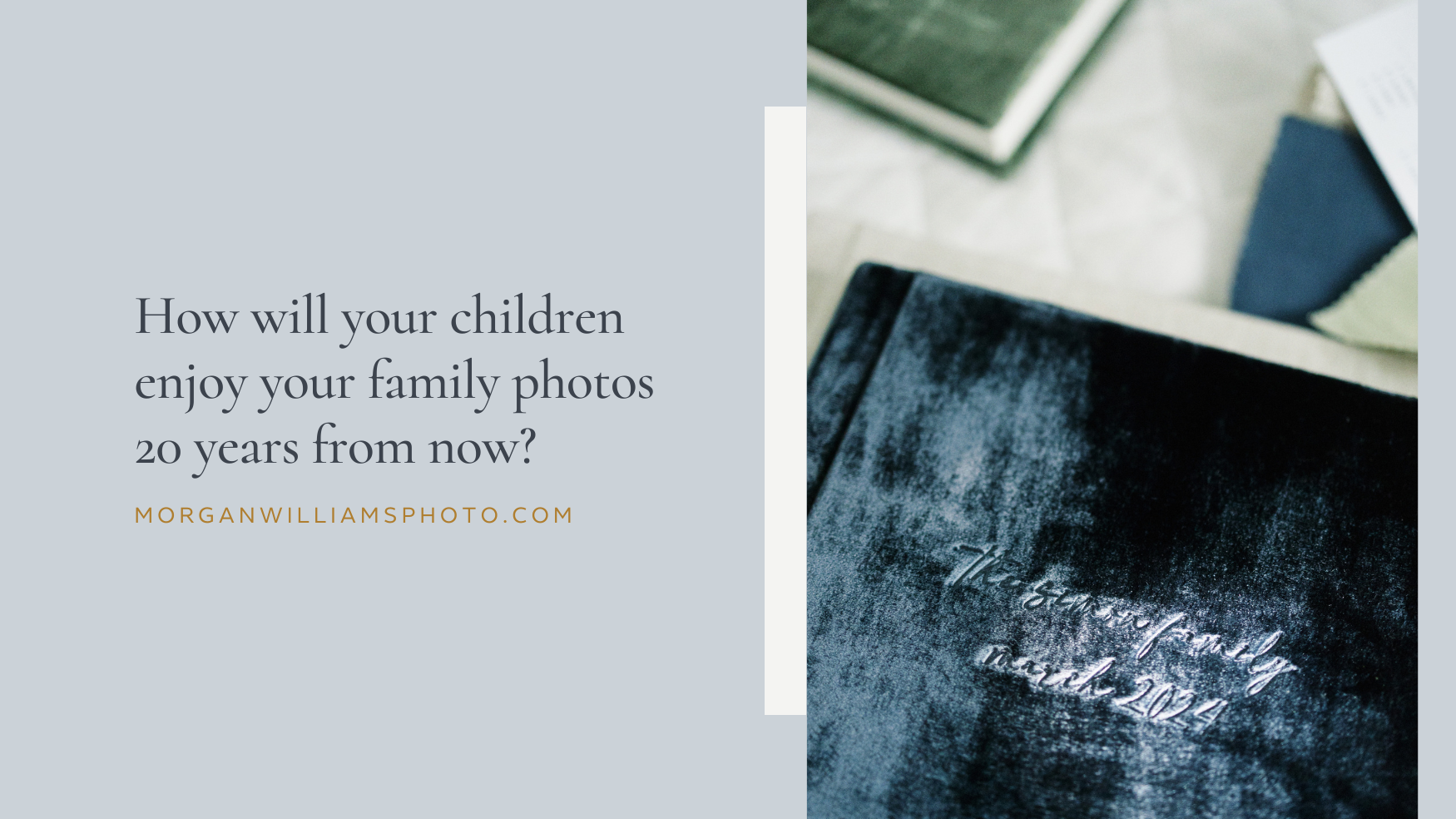


I really like the idea of posting from my computer! I always send it to my phone first and then it seems so pixelated. These are great tips, I can’t wait to start using them!
Okay, okay! You convinced me! I really need to get on this! Thank you so much for sharing these VERY helpful tips!